» My Fieldnotes
» Computer Recording
» Voice Recording
» Optical Recording
« Ontario Field Naturalist's Toolchest
Recording observations is quite important in the enjoyment of nature. While it is true that recording your observations is work, it also helps you to remember more. If you remember more, you are more likely to see more, particularly the subtle. Since being a naturalist is much about peeling back nature's secrets, a field notebook can be invaluable.
How much or how little you record is up to you. The more you record the more work it is but you will see more and have a better chance of seeing something unusual.
The simplest thing is a checklist. The variety of checklists though is mindboggling. A checklist can vary over time. This gives us four main types of lists: Life list, year list, month list, trip list. A life list is the most general and for convenience can be kept by checking off species in your field guides. A life list kept in a field guide is the easy method of recording observations. Of course, you could spruce it up by recording addition details for each species but a field guide provides a very limited space to work in. A month list is a specialized list likely only used for birds because few other flora or fauna provides enough sightings to make a month list worth it. Likewise for trip lists. Some trip lists are for special events such as Christmas Bird Counts.
Checklists can vary by scope. You can have them for your backyard, your local patch (50 km radius perhaps), your province/state, your country and the world. Or they can be of special places, like a local park.
Checklists can vary by flora or fauna covered. Birds, butterflies and dragonflies can generate a decent number of observations per trip. Other areas might only have a trip list.
Checklists can be offbeat also. You can track what species did a specific behavior. I have heard of someone out there who has a list of all the bird species he has seen poo.
Checklists can be expanded to include other information. You can keep track of the number of individuals of a particular species you see on a trip for example.
A more involved naturalist might wish to record these kind of details:
- Species
- Number of Individuals
- Date Observed
- Location
- Habitat
- Time of Day
- Weather
- Age of individual
- Plumage
- Behavior
The two key challenges in designing a field notebook just for you is determining how much detail you are willing to include and how to lay out that detail. Do you follow a simple chronological format like a journal or do you make a table with spaces for everything or go for something in the middle?
My Field Notebooks
I have been experimenting with field notebooks and computer checklists for several years. I started with computerized checklists on my computer for a few years before making my first true field notebook. My first field notebook was a memo binder at ( 6.75" X 3.75"). It fit nicely in my pouch and you could easily drop a pencil in the middle of the rings. I really liked having that pencil always on hand. The pencil could be of any type so long as it was long enough and had an eraser.
I found the binder was too small in several respects. The next size up (5.5" x 8.5") also comes in binder format but doesn't fit easily in my pack nor does it hold a pencil or pen well.
So I improvised and got the pages punched and bound it with a plastic comb binding. Now it will fit into my pack and hold the pencil nicely. I use a mechanical pencil with a holder. The pages are larger so I don't need to flip so many pages and can have two columns for dragonfly observations. For easy access to particular pages I have used tape flags. This field notebook could be improved by the using weatherjet paper and a hard plastic cover. Unfortunately this type of paper is very expensive.
A disadvantage of plastic comb binding is it is not as easy to rearrange papers as with a standard binder. Adding new pages requires a specialized hole punch for the rectangular holes. So every time you want to add new pages to this field guide you need to visit a print shop or something similar.

My notebook with a plastic comb binding holding a mechanical pencil. The five tape flags are for my chronlogical year birds, dragonfly notes, dragonfly checklist, butterfly notes and butterfly checklist.
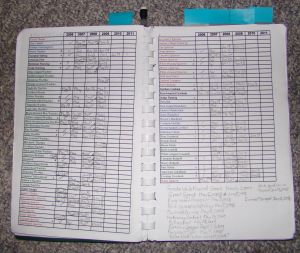
A year-to-year birding checklist. I also have a chronlogical year bird list, a month-to-month birding checklist and a birds yet to see checklist.
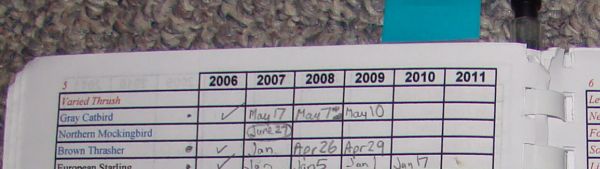
A close-up. The dates represent the first observation of the year. My bird life-list is inside a spreadsheet on my computer.
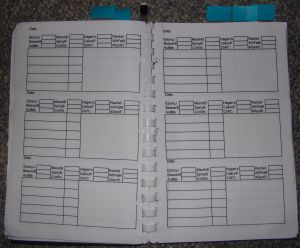
Dragonfly observations. There are three data blocks per page. At the top of the block is a space for the date of the observation. Then I list the most common species. In the space for these species I can write in the number of individuals or simply a checkmark. Then I have five rows for interesting species with a space for number of individuals or a checkmark as before. The large box is for descriping the location, habitat and any interesting observations. If I encounter a lot of species I can use two or more data blocks although that is unlikely. I have a slightly different format for butterflies. For dragonflies and butterflies I have year-to-year and month-to-month checklists.
Each year I try something new to make record observations convenient but also as throughout as I have ambition for.
For the do it yourselfer, this link may be useful if you want to attach a pencil or pen to an ordinary pocket notepad.
Pencil holder for Notebooks
Computer Recording
The type of computer is important. If it is a small portable such as a Blackberry you can bring it out into the field. A laptop could also be brought, but is not nearly as convenient. A desktop computer is not as useful but can be used in conjunction with a decent paper field notebook for integrating your records.
Personally I use my computer for my lifelists. I have a spreadsheet that combines all the categories I am tracking and summarizes them. I also have a worksheet in my spreadsheet for dragonfly observations. What I record in the field will be entered into a spreadsheet. With locations noted on paper it will be a lot easier this year to generate coordinates for every location from Google Earth. The computer is also used for storing picutres and identifying them at a later date. In the north, winter is a good time to identify species in photos. Winter in Ontario is a tough time to see anything in nature, even birds can be quite slow.
Voice Recording
Making verbal notes is a useful option for some. A voice recorder, particularly a compact digital one is quicker and more convenient in the field than anything else. However reviewing voice recordings afterwards is not so nice. Transferring verbal notes onto paper or computer can be time consuming as well.
Optical Recording
Cameras can record detailed visual information that is impossible with conventional notes. Photographs help with determining or confirming an identification at a later time. Photos are not foolproof however. Bad camera angles, insufficent detail etc might make full identification impossible. Taking photographs might also divert your attention that you miss much of what is going on around you.
Video recording are also useful. They can record visual behavior. They can record swiftly moving birds that you could miss in a still shot. Most digital camera have the ability to record a video as well but for the best and longest recordings a digital camcorder is best.
A video can be made as well, provided your camera has an adequate microphone, to record bird song or the calls of insects, frogs or anything else you hear in nature. On one of my websites I made several videos in order to record the calls of a rare yellow rail near where I live.